Hi!
Quick Tip Today: Creating a User Story Card
You can use index cards and write on them, of if you are like me: a bit lazy but you like things pretty visible and kind of organized, you just have to do some tuned cards in a text editor (Word for 75% population), print them in different coloured paper and.. cut them :). They will them be the basis for your team to use in the
Sprint backlog.
Let me then share my experiments with my tuned Scrum cards.
Scrum Cards – Colour protocol
– Red (or pink when there is no red) for BUGS
– Green for improvements (of previous user stories)
– Blue for tasks – (User stories are broke down into tasks)
– White for User stories (US)
Scrum Cards – The templates
I create a template that I can print because I found most useful to have already in the card the following:
1- USER STORY card:
– User story number (if using a electronic Prod. backlog, you want to refer to the ticket number)
– US component- where this US fits in the big picture of our product
– Priority – we always start by working on most important US
– Estimation – the estimated Story points for this US (just for reference actually)
– UX – name of the Designer who created the concept, just in case we have a question (when having different UX people working with your team)
Looks like this:
USER STORY card
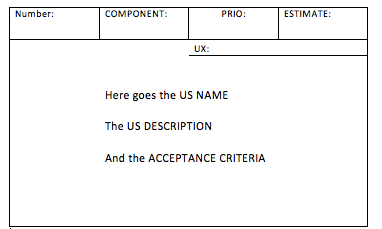
2- Task card:
– User story number (if using a electronic Prod. backlog, you want to refer to the ticket number)
– Estimation – the Estimated effort for this task
– DEV- the team member(s) coding it
– QA- the team member(s) testing it
– REV- Revision number – in which release we can test and find this task
Looks like this:
TASK card
3- Improvement card:
– Same as Task, but ..it’s a green card :)
Looks like this:
IMPROVEMENT card
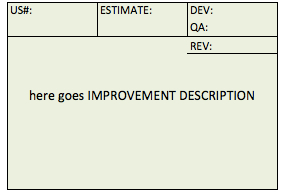
4- BUG card:
– BUG number (When using a tool to track bugs you want to refer to the ticket number in the tool)
– Component – to which component this bug belongs
– QA- the person that found the bug (important in case we have doubts how to reproduce and also to ask the person to re-test when fixed)
– DEV- the team member(s) fixing it
– REV- Revision number – in which release we can find the fix and test
Hope it Helps!
Older Posts that may interest you:
– Creating Sprint backlogs (Scrum boards)
– Dealing with Legacy Bugs- the BUGLOG
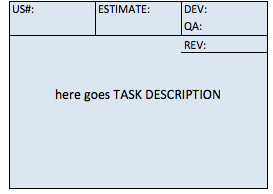

One thought on “Creating your own Scrum Cards”